Part of the reason I've been so busy with work is because I've been asked to create an online language course for ESL learners. That's the subject for another post, but it's a very involved project and one that I'm very excited about.
Anyway, one of the tasks in this ESL course project was to create a sort of online flashcard-type quiz. In my research, I discovered Quizlet.com. I'm not a huge fan of flashcards, although I do use them in my "wasted minutes" throughout the day. But I use Anki for that, personally. I'm not really one to sit in front of my computer with flashcards. I have no problem using them when on the go or on my tablet, though.
While poking around the site, I found some pretty good decks that I could use myself. It seems the quality of the decks vary because anyone can create them, I suppose. So it pays to really look at what's there.
I'll go through what I did to get a deck from Quizlet into Anki in this post. It's easy, but manual.
First, I found a deck I wanted to use - I chose a deck called "1000 common words in Turkish":

If you scroll down the page, there's an option to Export the deck:

I clicked on that, which took me to:

I made sure that "Tab" and "New Line" were selected as the delimiters, then copied and pasted the contents into a text editor. I'm using Ubuntu on my PC, so I just used GEdit, but any editor will do. I then just saved the text file as a normal .txt file.
Next, I opened up Anki and clicked on "Import" (disregard the number of reviews due - a clue of how often I use Anki, I guess.) Once you click on "Import", you're prompted for a name to use to create the new deck:

Then, I clicked on the "Import" button for Field 1 on the Import screen:
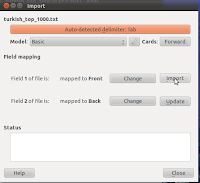
If all goes well, you'll get a Status dialog telling you the import is complete:

And that's it! Now the deck is usable in Anki and can be synced to AnkiWeb, then transferred to your smartphone or tablet Anki application.

There were quite a few decks I saw on Quizlet that interested me, so I'll probably be back to check them out. I might also look at some of the other things they do on the site. The social aspect and some of the "competitive study" games look interesting.
gFlashcards is very good alternative to studyblue. I use it for my art classes.
ReplyDeleteYou just made my work as an ESL instructor much easier. I have been using Anki for a while and have tried to get it into the classroom. Thanks.
ReplyDeleteI got this, but what if there are linebreaks in a quizlet question or answer? What should you put as the export settings in quizlet --- then how would you import to Anki?
ReplyDeleteThat's it ! .... except NO audio.
ReplyDeleteI tried it using Notepad and got told it can't be in UTF format. What do I do?
ReplyDeleteYou can go on File option in Notepad, and you click on "Save as", and you set Encoding to UTF 8.
DeleteQuizlet files can also be converted to www.Pauker.ch. Pauk is more user friendly than Anki. The converter can be found here https://www.pauker.ch/our-services/convert-other-flashcard-sets/
ReplyDelete